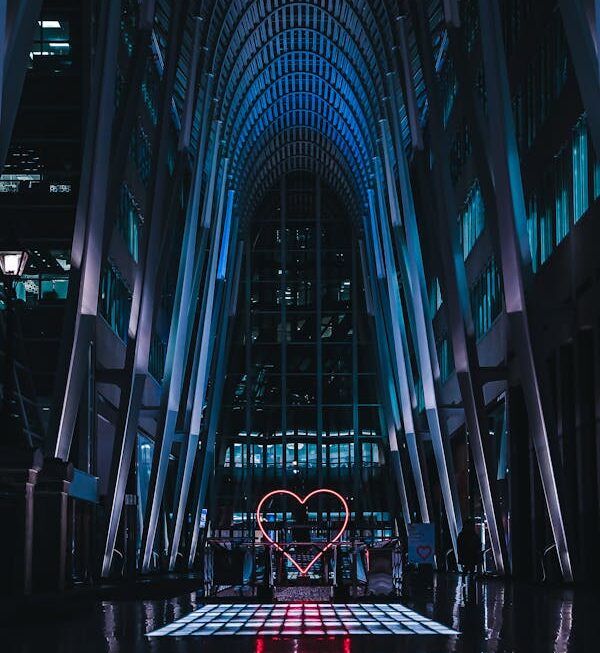In today’s fast-paced digital world, the need for quick, reliable, and secure payment methods is more crucial than ever. Gone are the days when people relied solely on cash or checks to settle their transactions. With the advent of digital banking, sending and receiving money has become significantly easier and more convenient. One of the leading digital payment services that has revolutionized the way people transfer money is the Zelle app. For Bank of America customers, Zelle offers an integrated and seamless experience, making it an indispensable tool for managing finances. This article provides an in-depth look at the Zelle app, its integration with Bank of America, and how you can make the most of this powerful payment solution.
What is the Zelle App?
The Zelle app is a peer-to-peer (P2P) payment service that allows users to send and receive money quickly and securely, directly from their bank accounts. Launched by a consortium of major U.S. banks, including Bank of America, Zelle aims to simplify the money transfer process, eliminating the need for cash or checks. Unlike other payment platforms like Venmo or PayPal, Zelle operates within the existing banking infrastructure, ensuring that funds are transferred almost instantaneously between participating banks.
Zelle is available as a standalone app, but it is also integrated into the mobile banking apps of numerous financial institutions, including Bank of America. This means that Bank of America customers can access Zelle directly from their mobile banking app without needing to download a separate app. The convenience of having Zelle embedded within Bank of America’s app makes it easier for customers to manage their finances and perform transactions without the hassle of switching between different platforms.
How to Set Up Zelle with Bank of America
Setting up Zelle with your Bank of America account is a straightforward process. If you are a Bank of America customer, you already have access to Zelle within your mobile banking app or through online banking. Here’s a step-by-step guide to getting started with Zelle:
- Log into Your Bank of America Account: Open your Bank of America mobile banking app or visit the online banking portal. Use your credentials to log in to your account.
- Access Zelle: Once logged in, navigate to the “Transfers” or “Send Money” section of the app. You should see an option for Zelle. Click on it to proceed.
- Enroll Your Email or Phone Number: Zelle requires you to enroll either your email address or phone number to receive payments. Choose the contact method you prefer and follow the prompts to complete the enrollment.
- Verify Your Information: Bank of America will send a verification code to the email or phone number you provided. Enter the code in the app to confirm your enrollment.
- Start Sending and Receiving Money: After verification, you can start using Zelle to send and receive money. Simply select a recipient from your contact list, enter the amount you wish to send, and hit “Send.” The money will be transferred almost instantly.
The setup process is designed to be user-friendly, ensuring that even those who are not tech-savvy can easily get started with Zelle. Once set up, using Zelle through Bank of America becomes a seamless part of your daily banking activities.
Benefits of Using Zelle with Bank of America
There are several advantages to using Zelle with Bank of America, making it a preferred choice for many customers:
- Speed: One of the most significant benefits of using Zelle is the speed of transactions. Funds are transferred almost immediately, typically within minutes, making it an ideal solution for urgent payments.
- Security: Since Zelle operates within the banking infrastructure, it benefits from the robust security measures employed by banks. Bank of America customers can rest assured that their transactions are protected by advanced encryption and fraud monitoring systems.
- No Fees: Unlike some other payment services, Zelle does not charge any fees for sending or receiving money when used through Bank of America. This makes it a cost-effective option for those who frequently transfer funds.
- Convenience: With Zelle integrated into Bank of America’s mobile app, there is no need to download a separate app or create new accounts. Everything is accessible from a single platform, making money management more straightforward.
- Wide Network: Zelle is supported by a vast network of participating banks, which means that even if your recipient banks with a different institution, they can still receive funds quickly and easily.
These benefits collectively make Zelle an attractive option for Bank of America customers who value efficiency, security, and convenience in their banking transactions.
Common Uses for Zelle with Bank of America
Zelle’s versatility means it can be used for a wide range of payment scenarios. Here are some of the most common uses for Zelle among Bank of America customers:
- Splitting Bills: Whether it’s dining out with friends, sharing rent with roommates, or splitting the cost of a group gift, Zelle makes it easy to divide expenses and settle payments instantly.
- Sending Money to Family and Friends: Need to send money to a family member or friend? Zelle allows you to transfer funds quickly, without the need for cash or checks.
- Paying for Services: Zelle is an excellent option for paying for services, such as babysitting, lawn care, or dog walking. Since the money is transferred instantly, there’s no waiting around for checks to clear.
- Receiving Payments: If you’re a small business owner or freelancer, you can use Zelle to receive payments from clients. It’s a quick and secure way to get paid without the need for invoicing platforms or payment processors.
- Emergency Transfers: In case of an emergency, Zelle allows you to send money instantly, ensuring that your loved ones have access to funds when they need them most.
These are just a few examples of how Zelle can be utilized, making it a flexible and practical tool for managing personal finances.
Security Features of Zelle and Bank of America
When it comes to handling your money, security is paramount. Zelle, in conjunction with Bank of America, employs multiple layers of security to protect your financial information and transactions.
- Encryption: All data transmitted through Zelle is encrypted, ensuring that your sensitive information remains secure during transactions.
- Multi-Factor Authentication: Bank of America requires multi-factor authentication (MFA) for accessing your account and using Zelle. This adds an extra layer of protection by requiring a secondary form of verification, such as a code sent to your phone.
- Monitoring for Fraud: Bank of America monitors all transactions for signs of fraud. If any suspicious activity is detected, the bank will take immediate action to protect your account, such as freezing transactions or contacting you for verification.
- Transaction Limits: To further enhance security, Zelle and Bank of America impose daily and weekly transaction limits. These limits help prevent unauthorized large transfers and reduce the risk of fraud.
These security measures, combined with Bank of America’s robust infrastructure, make Zelle a safe and reliable choice for digital payments.
Conclusion
The Zelle app, especially when used with Bank of America, offers a powerful combination of speed, convenience, and security for managing your financial transactions. Whether you’re splitting a bill, sending money to family, or paying for services, Zelle provides an efficient and user-friendly solution. By integrating Zelle into its mobile banking app, Bank of America has made it easier than ever for customers to access and use this valuable service. With no fees, instant transfers, and robust security measures, Zelle is an excellent choice for anyone looking to simplify their money management.
Incorporating Zelle into your daily banking routine can significantly enhance your financial flexibility, ensuring that you can send and receive money quickly and securely whenever the need arises. Whether you’re new to digital payments or a seasoned user, understanding the benefits and features of Zelle with Bank of America can help you make the most of this innovative payment solution.
FAQs
Q1: Is there a fee to use Zelle with Bank of America?
No, Bank of America does not charge any fees for sending or receiving money through Zelle.
Q2: How quickly are funds transferred through Zelle?
Funds are typically transferred within minutes, making Zelle one of the fastest payment options available.
Q3: Can I use Zelle with other banks?
Yes, Zelle is supported by a wide network of banks. You can send and receive money from users at other participating banks.
Q4: What happens if I send money to the wrong person?
If you accidentally send money to the wrong person, it’s important to contact your bank immediately. Since Zelle transactions are usually instant, recovering funds can be challenging, so always double-check the recipient’s information before sending money.
Q5: Is Zelle safe to use?
Yes, Zelle is safe to use when following standard security practices. Both Zelle and Bank of America employ advanced encryption and fraud detection measures to protect your transactions.